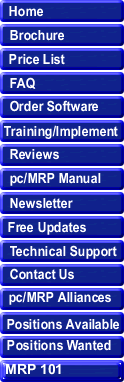| Configuration, Settings and Utilities |
| |
To return to this list, use your browser's BACK button |
| Overview |
Overview - Settings and Utilities Slides (2) |
| Option 1 |
Change company address information Slide |
| Option 2 |
Print -or- Supress address information on forms Slide |
| Option 3 |
Allow goods and services taxes for "P" and "I" accounting transactions Slide |
| Option 4 |
Inventory adjustment method Slide |
| Option 5 |
Change starting month of fiscal year and period end dates Slide |
| Option 6 |
Change average hourly labor rate Slide |
| Option 7 |
Sales Tax settings Slide |
| Option 8 |
Auto accounting -or- Make accounting separate (Manual) Slide |
| Option 9 |
Chart of accounts template - Add division/department to chart of accounts Slides (5) |
| Option 10 |
Accounting inventory method Slide |
| Option 11 |
Multi-division Chart of Account templates Slide |
| Option 12 |
Date Range definitions Slide |
| Option 13 |
Options for printing Checks Slide |
| Option 14 |
Accounting transactions settings Slide |
| Option 15 |
No longer used Slide |
| Option 16 |
Enable dynamic locations in receiver Slide |
| Option 17 |
No longer used (8.71 and above) Slide |
| Option 18 |
American -or- European date format Slide |
| Option 19 |
PDF and HTML file generation Slide |
| Option 20 |
Cycle Count Options Slide |
| Option 21 |
Reformat a form for HTML compatibility Slide |
| Option 22 |
Enter boiler plate notes for forms Slide |
| Option 23 |
Create EXCEL, ASCII, dBASE III Files Slide |
| Option 24 |
Report Writer (Modify Report/Label/Form) Slide |
| Option 25 |
Data to be inserted into the PO's "Placed By" field Slide |
| Option 26 |
Launch a plug-in utility process Slide |
| Option 27 |
Reindex all index files and check for corruption Slide |
| Option 28 |
Define part number size Slide |
| Option 29 |
Define product code size Slide |
| Option 30 |
No longer used Slide |
| Option 31 |
Change Password Slide |
| Option 32 |
Check inventory for invalid vendors Slide |
| Option 33 |
Set the eMail default subjects and messages Slide |
| Option 34 |
Change names of alternate storage areas in inventory Slide |
| Option 35 |
Type of cost imported into the Cost of Sale Slides (2) |
| Option 36 |
Export or Import BOMs to another copy of pc/MRP Slides (2) |
| Option 37 |
Credit Card digit validation & formatting Slide |
| Option 38 |
Include AP voucher information on receiver reports Slide |
| Option 39 |
Print\Display the file structure for a selected DBF tablet Slide |
| Option 40 |
Import data into pc/MRP Slide |
| Option 41 |
Check data tables for numeric field overflows Slide |
| Option 42 |
Purchase Order Settings... Slide |
| Option 43 |
No longer used Slide |
| Option 44 |
Set the default receiving area Slide |
| Option 45 |
Set the stockroom defaults Slide |
| Option 46 |
Allow the Auto Receive option Slide |
| Option 47 |
Set the Inventory defaults Slide |
| Option 48 |
Set the part number suffix size and default content Slide |
| Option 49 |
Set the part number incrementation method Slide |
| Option 50 |
Set the average cost calculation to include area(s): Slide |
| Option 51 |
Allow a BOM part or item number to be included multiple times. Set BOM status Slide |
| Option 52 |
Edit the content of various list boxes Slides (2) |
| Option 53 |
Sales/Quote Warnings Slide |
| Option 54 |
Update alternate part numbers and or BOM descriptions on all BOMs Slide |
| Option 55 |
Put Serial Numbers into the invoice comment field Slide |
| Option 56 |
Match a customer part list to the pc/MRP inventory list Slide |
| Option 57 |
Allow shipper generation based on sales orders Slide |
| Option 58 |
Modify the part description templates Slide |
| Option 59 |
Set the Cost Roll-up defaults Slide |
| Option 60 |
Set the Labor Overhead Mark-up percentage Slide |
| Option 61 |
Automatic updating of an Assembly's cost in inventory Slide |
| Option 62 |
Allow editing of sections of the inventory screen Slide |
| Option 63 |
Set document item limits for Sales and Purchasing Slide |
| Option 64 |
Set the default inventory Class type Slide |
| Option 65 |
Set the default lead times (in Days) Slide |
| Option 66 |
Set new Work Orders as Consumable Slide |
| Option 67 |
Set the Sale Price Lookup method Slide |
| Option 68 |
Allow stepping down for BOMS marked as 'P' in the inventory module Slide |
| Option 69 |
Set the Physical Inventory entry window's button order Slide |
| Option 70 |
Add freight cost(incoming) into the cost of sales for a sales order based on a % of standard costs Slide |
| Option 71 |
Show each sub-assy cost from the Partmast table for the Exploded Bom Report Slide |
| Option 72 |
Remap (change) Chart of Account numbers and propagate the changes Slide |
| Option 73 |
Support Contract Expiration Warning in Days Slide |
| Option 74 |
Prevent document/part/item number from being edited Slide |
| Option 75 |
Repair Duplicate document numbers Slide |
| Option 76 |
Automatically pre-seed the Physical Inventory counts with the current Inventory value Slide |
| Option 77 |
Purge unneeded Revision Update folders from disk Slide |
| Option 78 |
Select the source for the division field on Purchase & Sales Orders Slide |
| Option 79 |
Get labor hours from employees time sheets when receiving back completed assemblies from MFG Slide |
| Option 80 |
Set the Logbook Options Slide |
| Option 81 |
Salesman & Commission source settings for Sales Orders Slide |
| Option 82 |
Mark SO/WOs with an ISSUE SUBS ONLY assembly as REQUIRE DEDICATED WORK ORDERS Slide |
| Option 83 |
Add, Edit, or Delete the Terms & Conditions for Purchase Orders Slide |
| Option 84 |
Dedicated work orders can be issued for multiple level Slide |
| Option 85 |
ISO 9000 Vendor Performance Settings Slide |
| Option 86 |
DBF and Excel Output Settings Slide |
| Option 87 |
Close invoices (AR) and receivers (AP) Slide |
| Option 88 |
Allow issuing materials for on hold sales/work orders in the Stockroom module Slide |
| Option 89 |
Shipment module settings Slide |
| Option 90 |
Invoice Warnings Slide |
| Option 91 |
Require entry of REQ SHIP DATE on Sales\Work Orders Slide |
| Option 92 |
Require field entries on Purchase Orders Slide |
| Option 93 |
Change the Configuration Code number Slide |
| Option 94 |
Require users to enter valid Chart of Account number. Slide |
| Option 95 |
Allow Credit Memo creation from the sales order module Slide |
| Option 96 |
Purge saved user related settings, queries and lists Slide |
| Option 97 |
Select inventory fields to import from an existing part to a new part when creating a new part Slide |
| Option 98 |
Credit Card Processor Integration Slide |
| Option 99 |
CDO Email Configuration Slide |
| Option 100 |
Archive or Recall data from numerous modules Slides (2) |
| Option 102 |
Create/Edit your Custom Language Slide |
| Option 103 |
Web Import/Output Settings Slide |
| Option 104 |
ACH Processor Integration Slide |
| Option 105 |
Cancel Confirmation Warning Slide |
| Option 106 |
Default BOM Edit Module Slide |