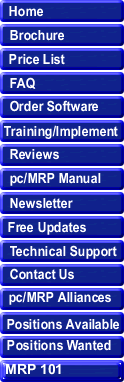| Table of Contents - Step by step slide shows |
|
pc/MRP Advanced Features |
| 1.1 |
Advanced Features, Download Prices Quantity Break, etc Slide Show Video |
| 1.2 |
File Link Feature Slide Show Video |
| 1.3 |
CRM (Customer Relationship Management), Step by Step Slide Show Feature Highlights Slide Show |
| 1.4 |
Purchase Order, Purchase Request, Sales Order, Sales Quote and ECO Approval Signatures Slide Show Video |
|
pc/MRP Installation and Overview |
| 2 |
Downloading and Installing a copy of pc/MRP Slide Show Video |
| 3.1 |
pc/MRP Walk-Through Part 1 Entering Addresses, Parts and BOMs Slide Show Video |
| 3.2 |
pc/MRP Walk-Through Part 2 Entering Sales Orders, Generating an MRP, Purchases Orders, Stockroom Transactions and Invoices Slide Show Video |
|
Address Book Module |
| 4 |
Entering Vendor and Customer Addresses, Editing and Printing Address Labels and Books Slide Show Video |
|
Inventory Module |
| 5.1 |
Entering Part Numbers, Printing Part Number Reports and Labels Slide Show Video Price/Quantity Breaks Video |
| 5.2 |
Running the Audit WIP Option Slide Show Video |
| 5.3 |
Physical Inventory Slide Show |
| 5.4 |
Cycle Counts Full and Differential Slide Show |
| 5.5 |
Cost and Mean Time Between Failure Roll-ups Slide Show |
| 5.6 |
Outside Manufacturing Slide Show |
| 5.7 |
Handling Fabricated Parts Method 1 Using Sheets, Rods, Bars Slide Show |
| 5.8 |
Handling Fabricated Parts Method 2 Using SQ FT, FT, or LBS Slide Show |
| 5.9 |
Handling Reels Slide Show  |
|
BOM Module |
| 6.1 |
Entering Bills of Materials, Deleting, and Printing Bills of Materials Slide Show Video |
| 6.2 |
Audit BOMs Slide Show |
| 6.3 |
BOM Effectivity Dates Versions 9.36A and Higher Slide Show |
| 6.4 |
BOM Tree View Screen Version 9.61 and Higher (Beta Version) Slide Show  |
|
Stockroom Module |
| 7.1 |
Stockroom - Overview and Reports Slide Show Video |
| 7.2 |
Stockroom - Entering Stockroom Transactions Slide Show |
| 7.3 |
Stockroom - Receive back Unused Parts from Manufacturing Slide Show |
|
Purchase Module |
| 8.1 |
Entering Purchase Orders, Printing Purchase Orders and Reports Slide Show Video |
|
Receiver Module |
9.1 |
Entering Receivers, Printing Receivers, Reports and Labels Versions 9.55 and Higher Slide Show Video  |
| 9.2 |
Entering Complex Receivers with Assemblies, Serial Lot Numbers, Inspections, Debit Memos, Self Certification Tests Version 9.55 and Higher Slide Show  |
| 9.3 |
Entering Receivers, Printing Receivers, Reports and Labels Versions 9.54 and Lower Slide Show Video |
|
Sales/Work Order Module |
| 10.1 |
Entering Sales Orders, Printing Sales Orders, Shippers, and Reports Slide Show Video |
| 10.2 |
Entering Work Orders Slide Show  |
| 10.3 |
Sales Orders and Sales Quote Approvals Slide Show 
|
|
Invoice Module |
| 11.1 |
Entering Invoices, Printing Invoices, Shippers, Labels and Reports Slide Show Video |
| 11.2 |
Invoice Data Entry Screens Slide Show 
|
11.3 |
Handling RMAs Slide Show 
|
11.4 |
Automatic EVO Credit Card and ACH Invoice Payments, 100% PCI Compliant Slide Show Video 
|
|
Accounting Module |
| 12 |
Accounting Module Slide Show |
|
Optional Modules |
|
Optional Alternate Currency Module |
| 13.1 |
Optional Alternate Currency Module Slide Show |
|
Optional Audit Trail Module |
| 13.2 |
Optional Audit Trail Module Slide Show |
|
Optional Bar Code Module |
| 13.3 |
Optional Barcode Module, Version 8.50 and lower Slide Show ,Version 860 and higher Slide Show Video  |
|
Optional Bulk Email Module |
| 13.4 |
Optional Bulk Email Module Slide Show |
|
Optional Contact Management Module |
| 13.5 |
Optional Contact Management Module Slide Show |
|
Optional pc/MRP Corporate Enterprise Version |
| 13.6 |
Optional Corporate Enterprise Synchronization and Reporting Module Slide Show |
|
Optional Dashboard Module |
| 13.7 |
Optional, Dashboard Module Slide Show |
|
Optional ECN Module |
| 13.8 |
Optional ECN Module Version 9.32 Slide Show 
Legacy ECN Module Slide Show
|
|
Optional EDI Module |
| 13.9.1 |
Optional EDI (Electronic Data Interchange ANSI X12) Module Slide Show |
| 13.9.2 |
pc/MRP EDI ANSI X12 Invoice Mapping Specification: 810 |
| 13.9.3 |
pc/MRP EDI ANSI X12 Purchase Order Mapping Specification: 850 |
| 13.9.4 |
pc/MRP EDI ANSI X12 Purchase Order Acknowledgment Mapping Specification: 855 |
|
Optional Employee Time Sheet Module |
| 13.10 |
Optional Employee Time Sheet Module Slide Show |
|
Optional Infinite Bucket MRP Module |
| 13.11.1 |
Optional MRP Module, Generating an MRP, Printing Time Line and Action Item Reports Slide Show Video |
| 13.11.2 |
Generating an MRP for Assemblies with Min Quantities Slide Show  |
|
Optional Inspection Module |
| 13.12 |
Optional Inspection Module Slide Show Video |
|
Optional Advanced Password Module |
| 13.13 |
Optional Advanced Password Module Slide Show |
|
Optional Purchase Request Module |
| 13.14 |
Optional Purchase Request Module Slide Show |
|
Optional QuickBooks Desktop Interface |
| 13.15.1 |
QuickBooks Desktop Interface Overview Slide Show Video |
| 13.15.2 |
Initial Set-up of the QuickBooks Desktop pc/MRP Interface Slide Show |
| 13.15.3 |
Testing QuickBooks Desktop, Exporting to QuickBooks Slide Show , Importing from quickBooks Slide Show |
|
Optional Routing Module |
| 13.17 |
Optional Routing Module Slide Show Video |
|
Optional Sales Analysis Module |
| 13.18 |
Optional Sales Analysis Estimated Usage/Min Qty Program Slide Show |
|
Optional Sales Quote Module |
| 13.19 |
Optional Sales Quote module Slide Show |
|
Optional Serial Lot Number Module |
| 13.20 |
Optional Serial Lot Number Module Slide Show |
|
Optional Tickler and Task Manager Module |
| 13.21 |
Optional Tickler and Task Manager Module, Send a Msg, Schedule a Reminder, Manage a Project Slide Show  |
|
Optional Web Shopping Site (ShopSite) Integration with pc/MRP |
| 13.22.1 |
Downloading Sales Orders from Your Website Slide Show Video |
| 13.22.2 |
Downloading Sales Orders from Your Website using the new API Slide Show  |
| 13.22.3 |
Installing an Integrated Web Sales Site Slide Show |
| 13.22.4 |
Uploading Parts and Images to your Web Store Slide Show |
| 13.22.5 |
Uploading Images to your Web Store Slide Show |
|
Configuration Module, Admin Lockout, Scheduled Tasks, Macros, Custom Reports Labels and Forms |
| 14.1 |
Configuration Settings and Utilties Module Slide Show |
| 14.2 |
Set Administrative Lockout Slide Show |
| 14.3 |
Auto Updating pc/MRP Slide Show |
| 14.4 |
Activating Your Support Contract Slide Show |
| 14.5 |
Scheduled Administrative Tasks Slide Show |
| 14.6 |
Creating Custom Reports and Forms Slide Show |
| 14.7 |
Creating Custom Labels Slide Show ,Custom Bar Coded Labels including 2D QR, 2D DataMatrix, and 2D GS1 Slide Show |
| 14.8 |
Creating Custom Comments for Forms Slide Show |
| 14.9 |
Creating Macros Slide Show |
| 14.10 |
About pc/MRP Slide Show |
|
Export Data |
| 15 |
Exporting Data out of pc/MRP Slide Show |
|
Importing Data into pc/MRP |
| 16.1 |
Importing Addresses from an Excel Spreadsheet Slide Show |
| 16.2 |
Importing Parts from an Excel Spreadsheet Slide Show |
| 16.3 |
Importing BOMs from an Excel Spreadsheet Slide Show Video |
| 16.4 |
Optional Importing Multi-level BOMs from Agile, Arena, AutoDesk, Solid Works Slide Show |
| 16.5 |
Importing Vendor Prices Qty Breaks Slide Show |
| 16.6 |
Importing Sales Orders from an Excel Spreadsheet Slide Show |
| 16.7 |
Importing/Exporting BOMs with related part numbers and vendors to another copy of pc/MRP Slide Show |
| 16.8 |
Optional, Importing Parts, BOMs, Vendors, Customers, Sales Orders and Purchase Orders from Parts and Vendors Slide Show |
| 16.9 |
Optional, Data Base Updater, Update multiple fields in a pc/MRP Data Base Table Slide Show |
16.10 |
Importing from single column Excel Spreadsheet (Parts and Vendors, Solid Works) Slide Show |
| 16.11 |
Importing from a calculated column in an Excel Spreadsheet Slide Show |
|
Integration with UPS and Fedex | VFP ODBC Installation |
| 17.1 |
Creating a pcMRP VFP ODBC DSN allowing UPS, Access, etc. access to pc/MRP data Slide Show |
| 17.2 |
Integrating pcMRP with UPS WorldShip, Importing shipment info to UPS with pcmrpupd814A.dat file Slide Show Exporting Tracking Numbers to pc/MRP with pcmrpupsexport870.dat file Slide Show Integrating with UPS Wizard Slide Show |
| 17.3 |
Entering UPS Shipments Slide Show |
| 17.4 |
Integrating pcMRP with FedEx Ship Manager Slide Show |
|
pc/MRP Technical Support |
| 18.1 |
Using Go To Assist Remote In Customer Support for pc/MRP Slide Show |
| 18.2 |
Running the Go To Assist Wizard Slide Show |
|
Repairing Damaged Tables |
| 19 |
Repairing a Broken Database File Slide Show |